| < Previous page | Print version | Next page > |
Super-Efficiency
This option can be used o compute the 'super-efficiency' of a DMU using the model developed by Andersen and Petersen (1993). Thus the super-efficiency of a DMU is computed by assessing it relative to all DMUs, excluding itself. This means that the DMU can have an efficiency score above 100%, hence the term super-efficiency. DMUs with super- efficiency much higher than 100% can locate the efficient boundary very far from the bulk of the data. Some analysts may wish to bar such DMUs from being used in locating the efficiency boundary in order to give the rest of the DMUs a more realistic set of attainment targets. PIM DEASoft-V3 allows for two models of super-efficiency:
Super-efficiency with Threshold allows the user to progressively remove units from the set when their super-efficiency is above a user-specified threshold. This continues until a user-specified percentage of DMUs have been removed. E.g. the user may specify a threshold of 120% and a maximum percentage of DMUs to be removed of 5%. Then PIM DEASoft-V3 will repeatedly run the super-efficiency of 120% or above. When no more DMUs exist with super-efficiency of 120% or more and/or a total of 5% of all DMUs have been removed removal of DMUs ceases. At that point PIM DEASoft-V3 reports the identities of all DMUs removed and those of the DMUs retained. The final efficiencies computed are those relative to the retained DMUs and they are super-efficiencies.
In order to engage the super efficiency model you will need to click on the 'Super Efficiency' tab within your chosen model, as illustrated below.
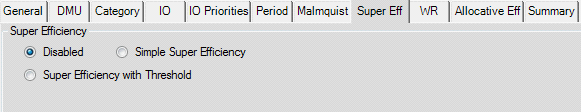
You now have three options. The first being 'Simple Super Efficiency' which will ensure PIM DEASoft-V3 reports the results using the Andersen P. and Peterson N. C. (1993) model, assessing each DMU in turn without permitting it to be referent DMU.
The second option is 'Super Efficiency with Threshold' which will bring up the following options;
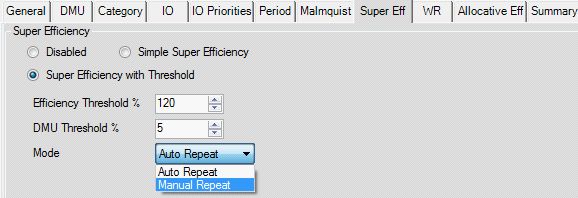
You will now need to specify the threshold super efficiency above which DMUs will be dropped in the next round and the maximum percentage of all DMUs that can be dropped (e.g. 5% as illustrated above). If you select 'Auto Repeat' PIM DEASoft-V3 will proceed through successive assessments of super-efficiency and automatically remove DMUs above the threshold until either no DMU shows super efficiency beyond the threshold and /or the maximum percentage of all DMUs that the user is willing to permit to lie beyond the efficient boundary have been removed. The other option as shown above is 'Manual Repeat' which is where PIM DEASoft-V3 will allow you to ok the removal of DMUs until the criteria for stopping removing super-efficient DMUs have been met or sooner if the user wishes.
Where DMUs in excess of the percentage permitted to be beyond the boundary have super efficiency beyond the threshold specified, PIM DEASoft-V3 drops them in descending order of super-efficiency until the maximum specified percentage permitted to be dropped is met.
Click on
 to ensure your model changes are saved. to ensure your model changes are saved. |